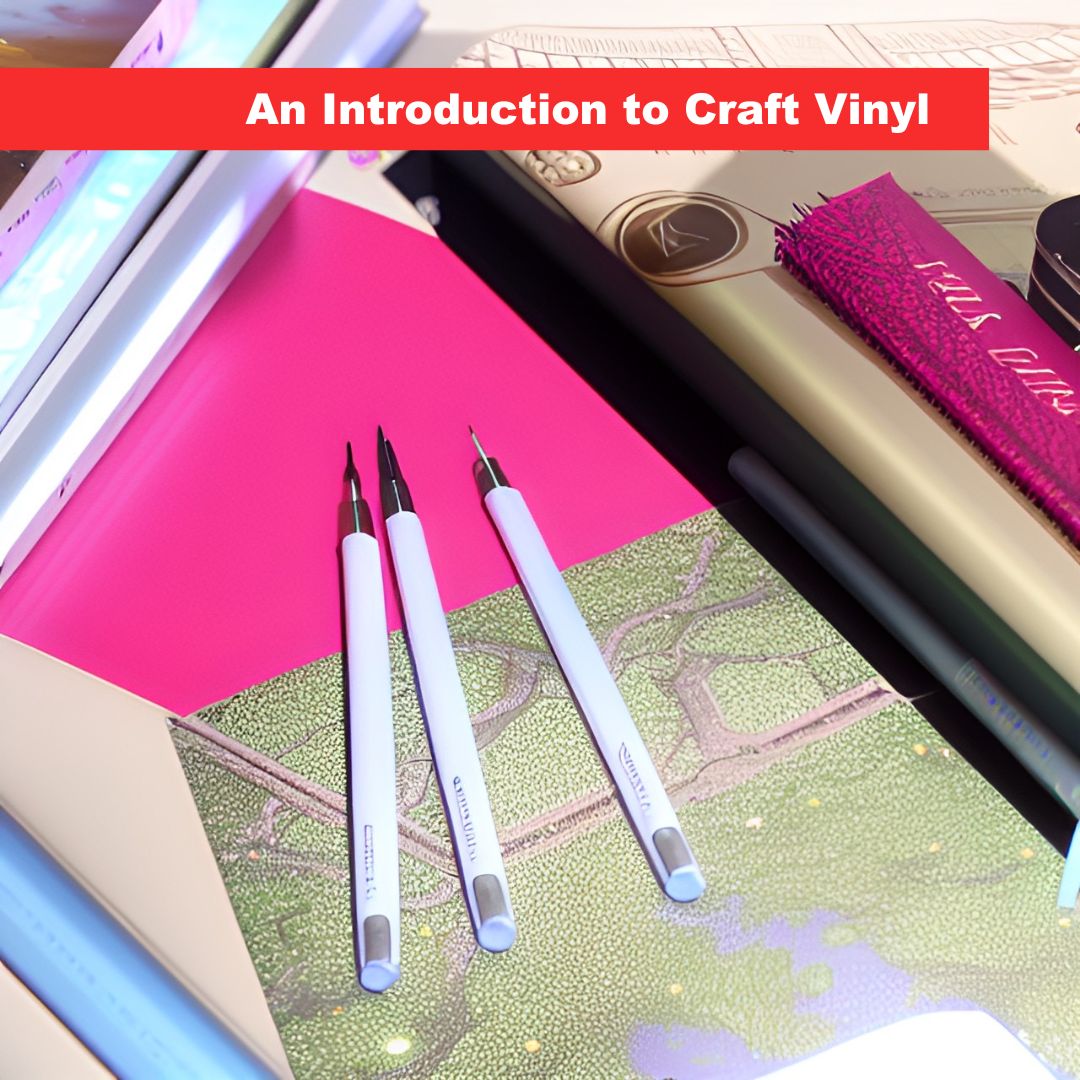
Greetings, vinyl enthusiasts! This is a comprehensive guide to help you create your very own vinyl stickers. We'll delve into the various types of Craft Vinyl, like the durable Oracal 651 and 631, the versatile 3M 50 series, and the vibrant Avery Dennison SC950 and HP750. We’ll also introduce you to some useful free software and budget-friendly vinyl cutters from reputable brands. Let’s get started!
Introduction to Craft Vinyl
Craft Vinyl is a versatile material that opens up a world of creative possibilities, from unique home décor to customized apparel. The most popular types of Craft Vinyl are adhesive vinyl and heat transfer vinyl (HTV). The type you choose to work with will depend on your project, but both are perfect for creating personalized stickers.
Adhesive Vinyl
Adhesive vinyl comes in two types: removable and permanent. Removable adhesive vinyl, like Oracal 631, is perfect for projects where you might want to change designs frequently, such as wall decals or seasonal window displays. Permanent adhesive vinyl, such as Oracal 651, is water-resistant and more durable, making it perfect for outdoor use or on items that will be handled frequently.
Heat Transfer Vinyl
Heat Transfer Vinyl (HTV) is used to create designs on fabrics. It's cut in the mirror image and then heat is applied to transfer the design. HTV is not typically used for sticker creation, but it's good to know about if you decide to branch out.

Choosing the Right Craft Vinyl
Different vinyls offer different benefits. Some are perfect for indoor decorations, while others can withstand the elements outdoors. Let’s delve into the characteristics of some popular craft vinyls:
Oracal 651
Oracal 651 is a type of permanent adhesive vinyl known for its durability and water-resistance. It’s ideal for outdoor applications or projects requiring a longer lifespan, like car decals, signage, or dishwasher-safe mugs.
Oracal 631
Oracal 631 is a type of removable adhesive vinyl. It’s perfect for indoor use or temporary projects, as it can be removed without damaging surfaces. This makes it a great choice for wall decals, scrapbooking, or seasonal decorations.
3M Series 50
3M 50 Series is an intermediate vinyl with excellent cutting and weeding properties. It's suitable for medium-term indoor and outdoor applications, such as signage, emblems, vehicle graphics, labels, and more.
Avery Dennison SC950 and HP750
Avery Dennison SC950 and HP750 series are high-performance and intermediate vinyl film respectively . The SC950 series is incredibly durable and is suitable for fleet marking, vehicle wraps, marine applications, and more. The HP750 series offers superior conformability, easy convertibility, and a broad color palette, making it perfect for a wide variety of short and medium-term applications, such as decals, POP displays, and signage.

Designing Your Stickers: Free Software Tools
Before you start cutting, you need a design. There are numerous free design software tools available, like Inkscape, GIMP, and Canva. Each of these tools has its strengths:
Inkscape
Inkscape is a free, open-source vector graphics editor, similar to Adobe Illustrator. It's perfect for designing stickers because it allows you to create scalable designs.
GIMP
GIMP (GNU Image Manipulation Program) is a free and open-source raster graphics editor used for tasks such as photo retouching, image composition, and image authoring. It's great for editing images you want to turn into stickers.
Canva
Canva is a graphic design platform that allows users to create social media graphics, presentations, posters, and other visual content. It is available on the web and mobile and integrates millions of images, fonts, templates, and illustrations.
Cutting Your Stickers: Affordable Vinyl Cutters
Now that you've chosen your vinyl and designed your sticker, it's time to cut. Here are some affordable and reputable vinyl cutter brands to consider:
Cricut
Cricut offers a range of cutting machines from the compact Cricut Joy to the versatile Cricut Maker. They're user-friendly and capable of cutting a wide variety of materials.
Silhouette
Silhouette's cutting machines, like the Silhouette Cameo and Portrait, are also popular choices. They offer great cutting precision and have robust software support.
Brother
The Brother ScanNCut machines are unique because they have a built-in scanner. This allows you to scan and cut out your designs in one go, which can be a real time-saver.
Making Your Stickers: Step-by-Step Process
- Design your Sticker: Start by creating a design in your chosen software. Remember to save your work frequently!
- Prepare your Vinyl: Depending on the type of vinyl and the machine you're using, you might need to adjust the blade depth and pressure. Check the manufacturer's instructions for this.
- Cut your Sticker: Load your vinyl into the cutter and start the cutting process. Ensure you have selected the correct settings for your vinyl type.
- Weed your Design: 'Weeding' is the process of removing the excess vinyl from your design. You can use a weeding tool or a pair of tweezers for this.
- Apply Transfer Tape: Once weeded, apply transfer tape to your design. This helps to keep all parts of your design together when you apply it to your chosen surface.
- Apply your Sticker: Carefully place your sticker onto your chosen surface, applying pressure to ensure it sticks properly. If you're using adhesive vinyl, you can then remove the transfer tape.
In conclusion, the world of vinyl crafting is filled with creative possibilities. With a bit of practice, patience, and the right materials, you'll be on your way to creating stunning vinyl stickers in no time. Happy crafting!